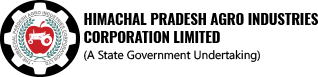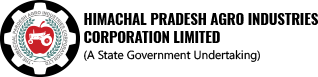-
All Categories
- Agriculture
- Batteries
- Constructions
- Manufactured
- Tyres and Tubes
Steps to Generate and Download Proforma Invoice.
1st Step
Add Products to Shopping Cart
Select the product you want to purchase, then add it to your cart. View the content and quantity of your shopping cart by clicking on View Cart . Click on Checkout to proceed to the next step.
2nd Step
Fill Organisation Details
Fill information about Organisation in input field boxes with respect to its Attributes .
3rd Step
Submit and Print
Click on the Submit & Print button to generate, print, and download the Proforma Invoice pdf .
(Note - Please configure your web browser to allow pop-up windows)